Package Management, Security, and Containerization in Linux
In the final chapter of our Linux Mastery series, "Package Management, Security, and Containerization in Linux," we wrap up with key skills every DevOps professional should know. This blog guides you through the essentials of package management in Linux, helping you understand how to install, update, and manage software with tools like apt, yum, and dnf. We then shift focus to security, discussing how to manage file permissions and user access for system safety. Lastly, we delve into the exciting world of Docker and containerization, a game-changer in the DevOps field, explaining basic Docker commands and their applications. Whether you're looking to secure your systems, manage software efficiently, or dive into container technology, this blog is your comprehensive guide. Join us as we conclude our series with these vital DevOps tools and practices!
TECHNICAL BLOGDEVOPSLINUX
Manish Soni
11/22/20232 min read
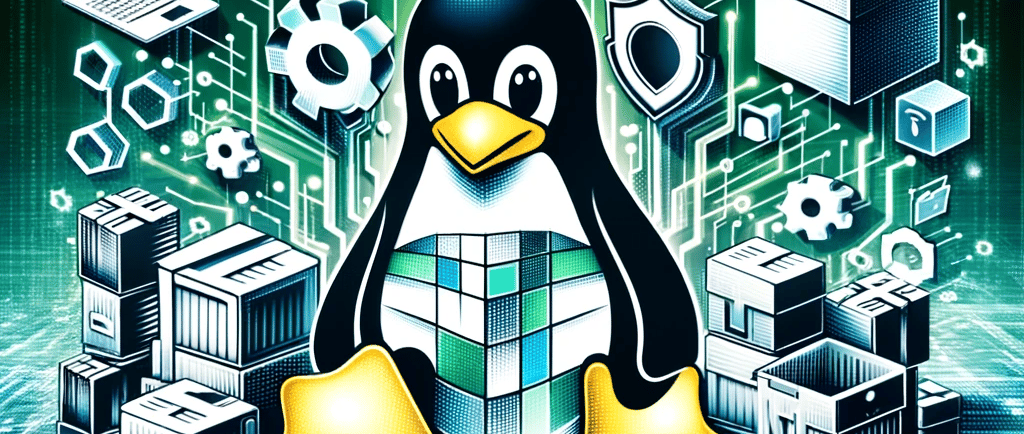
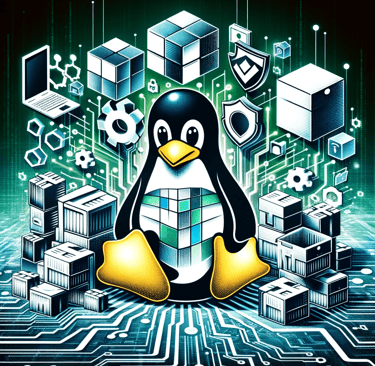
In this final installment of our Linux Mastery series for DevOps, we focus on three critical areas: package management, security, and containerization with Docker. These topics are essential for maintaining robust, secure, and efficient systems in any DevOps environment.
Package Management in Linux
Managing software packages efficiently is a key responsibility in DevOps. Linux offers several package managers to handle software installations and updates.
Understanding Package Managers
What they are: Package managers automate the process of installing, upgrading, configuring, and removing software.
Common Package Managers: apt for Debian-based distributions, yum and dnf for Red Hat-based distributions.
Using Package Managers
Installing Software: For instance, apt install nginx installs the Nginx web server on Debian-based systems.
Updating and Upgrading: Commands like apt update and apt upgrade keep your system and software up to date.
Why it's important: Keeping software updated is crucial for security and functionality.
Security and Permission Management
Linux offers robust tools for managing security, particularly in terms of file permissions and user access.
Linux File Permissions
Understanding Permissions: Files and directories in Linux have permissions that dictate who can read, write, or execute them.
Changing Permissions: The chmod command changes the permissions of a file or directory.
Example: chmod 755 filename sets read, write, and execute permissions for the owner, and read and execute permissions for others.
Managing Users and Groups
User Management: Commands like useradd and usermod are used for creating and modifying user accounts.
Group Management: groupadd and groupmod manage user groups, an essential aspect of managing user roles and permissions.
Why it's important: Proper user and permission management ensures system security and efficient collaboration.
Containerization with Docker
Containerization has revolutionized the way applications are developed, deployed, and managed, with Docker leading this transformation.
Introduction to Docker
What it is: Docker is a platform for developing, shipping, and running applications in isolated environments called containers.
Why it's important: It simplifies deployment, scales easily, and ensures consistency across environments.
Basic Docker Commands
docker run: Runs a Docker container.
docker ps: Lists running containers.
docker pull: Pulls an image from a Docker registry.
docker build: Builds an image from a Dockerfile.
Example Use Case: Running a web server using docker run -d -p 80:80 nginx.
Conclusion
This blog series has covered a comprehensive range of topics from basic Linux commands to advanced concepts in package management, security, and containerization. These skills are not just necessary but indispensable in the modern DevOps landscape. As you continue your journey in DevOps, remember that continuous learning and adapting to new technologies is key to success.
Thank you for following this series! We hope these insights have empowered you with the knowledge and skills to excel in your DevOps career.
Find all the blogs of this series below:-
Blog-1:- Linux Basics and File System Mastery
Blog-2:- Advanced File Handling and System Administration
