Linux Basics and File System Mastery
Welcome to the first blog of our Linux Mastery series! This post, "Linux Basics and File System Mastery," is perfect for beginners in the DevOps field. We start by exploring the basics of Linux, a key system used in many tech jobs. You'll learn about the Linux file system, including important parts like /etc, /var, and /home, and why they matter. We also cover simple but crucial commands such as ls, cd, cp, mv, and rm, and explain how to use them with easy examples. This blog is your friendly guide to understanding the essentials of Linux, setting you up for more advanced topics in the next posts. Join us to learn the basics in a simple, easy-to-understand way!
TECHNICAL BLOGDEVOPSLINUX
Manish Soni
11/17/20232 min read
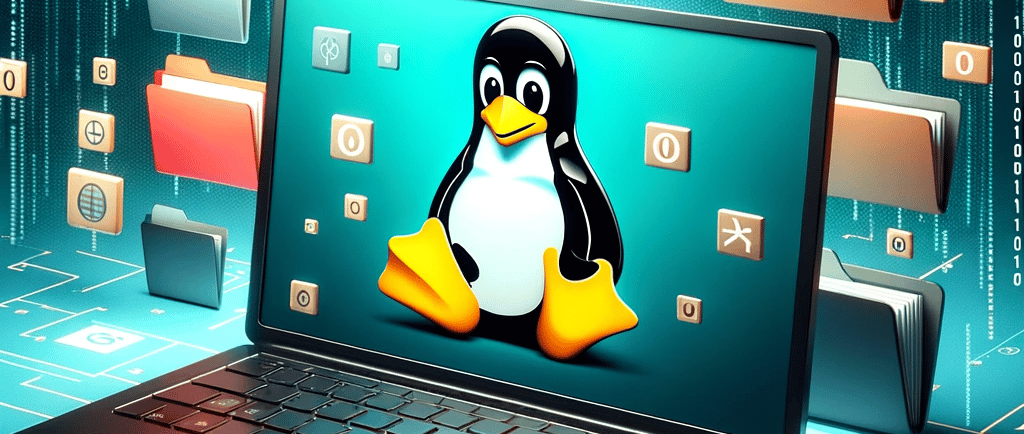
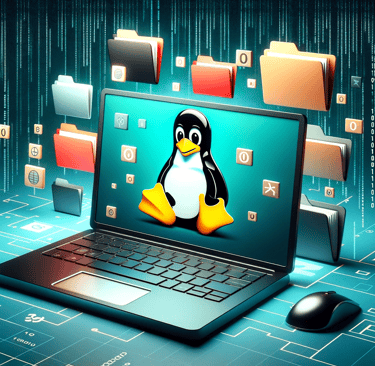
Introduction to Linux in DevOps
Linux, the powerhouse behind countless enterprise operations, is a cornerstone in the world of DevOps. Its robustness, flexibility, and open-source nature make it an indispensable tool for DevOps engineers. In this blog, we delve into the fundamentals of Linux, focusing on its file system and essential commands, laying the groundwork for mastering this powerful operating system.
Understanding the Linux File System
The Linux file system is a structured hierarchy, crucial for efficient system management. Key directories include:
/etc: This directory houses system-wide configuration files and scripts. Understanding its contents is vital for system configuration and troubleshooting.
/var: Short for 'variable', this directory contains files expected to grow over time, like logs (/var/log) and mail (/var/mail).
/home: Each user has a directory in /home, containing personal files and user-specific settings.
Navigating and understanding these directories is the first step in Linux mastery.
Basic Linux Commands
Linux commands form the backbone of system interaction. Here's a closer look:
ls (List): This command lists files and directories within a directory. Options like ls -l (detailed list) and ls -a (including hidden files) are incredibly useful.
cd (Change Directory): Essential for navigating the file system. For instance, cd /etc moves you into the /etc directory.
cp (Copy): Used to copy files and directories. The syntax cp [source] [destination] allows you to duplicate files within the file system.
mv (Move): This command moves files or directories from one location to another. It's also used for renaming files.
rm (Remove): Removes files or directories. Be cautious, especially with rm -r (recursive remove) which deletes directories and their contents.
Each command has a multitude of options and nuances, making them versatile tools in the hands of a skilled user.
Conclusion
The Linux file system's structured nature and the power of basic commands provide a solid foundation for any aspiring DevOps professional. Mastery of these elements paves the way for more advanced operations and efficient system management. In our next blog, we'll dive into advanced file handling and system administration commands, further enhancing your Linux skill set.
Stay tuned for a deeper exploration of the Linux universe in our upcoming blogs, where we continue to demystify and harness the power of this essential tool in the DevOps toolkit.
