Network Management and Process Control in Linux
Blog 3 of our Linux Mastery series, "Network Management and Process Control in Linux," is here to take your Linux skills up a notch. Perfect for those who've got the basics down, this post focuses on how to manage networks and control processes in Linux. We explain easy-to-use commands like ifconfig for checking network settings, netstat for seeing network connections, ping for testing connections, and traceroute for tracking data paths. We also dive into how to manage what your Linux system is doing with commands like ps, top, kill, and nice. This blog is your friendly guide to getting more control over your Linux system and understanding how everything connects. Let's learn and grow your Linux skills together!
TECHNICAL BLOGDEVOPSLINUX
Manish Soni
11/17/20232 min read
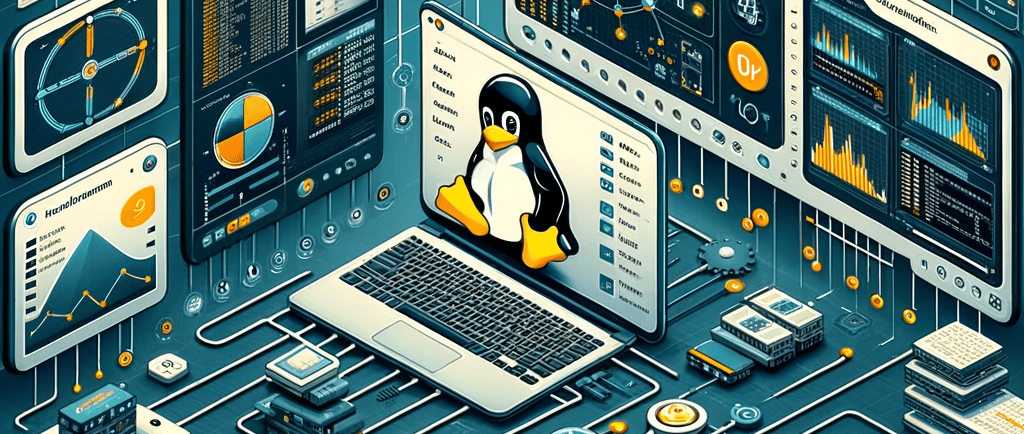
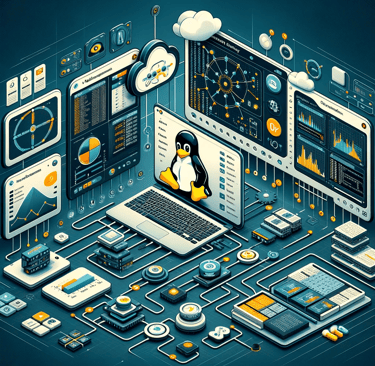
Continuing our journey in the Linux Mastery series for DevOps, this third installment focuses on network management and process control. These are key areas where Linux's capabilities shine, offering robust tools for managing complex systems.
Linux for Network Management
In DevOps, understanding and managing network components is crucial. Here are some vital Linux commands for network management:
ifconfig
Purpose: Used for configuring, controlling, and querying TCP/IP network interface parameters.
Usage Example: ifconfig eth0 displays information about the eth0 network interface.
Significance: Essential for network troubleshooting and configuration.
netstat
Purpose: Displays network connections, routing tables, interface statistics, masquerade connections, and multicast memberships.
Usage Example: netstat -tulnp shows all active listening ports and their corresponding applications.
Significance: Invaluable for monitoring network connections and diagnosing network issues.
ping
Purpose: Tests connectivity between the source and a destination host.
Usage Example: ping google.com checks connectivity to google.com.
Significance: Fundamental for verifying network connectivity and latency.
traceroute
Purpose: Traces the path that a packet takes to reach a destination.
Usage Example: traceroute 8.8.8.8 traces the route packets take to reach Google's DNS server.
Significance: Useful for identifying where packet loss or delays occur in the network path.
Managing Processes in Linux
Efficient process management is vital in a DevOps environment. Linux provides powerful commands for this purpose:
ps
Purpose: Displays information about active processes.
Usage Example: ps aux shows detailed information about all running processes.
Significance: Crucial for monitoring and managing running processes.
top
Purpose: Offers a real-time view of running system processes.
Usage Example: Simply running top will display an ordered list of processes consuming the most resources.
Significance: Key for real-time process monitoring.
kill
Purpose: Sends a signal to a process, typically to stop the process.
Usage Example: kill 1234 sends a termination signal to the process with the PID 1234.
Significance: Essential for controlling unresponsive or unwanted processes.
nice
Purpose: Alters the priority of a process, affecting how much CPU time it gets.
Usage Example: nice -n 10 command starts a process with a lowered priority.
Significance: Useful in prioritizing tasks and managing system resources efficiently.
Conclusion
Mastering network management and process control commands in Linux is crucial for any DevOps professional. It enhances your ability to manage, diagnose, and optimize system resources and network performance. Up next, we’ll delve into automation and version control, further empowering your DevOps journey with Linux.
Stay tuned as we continue to explore the depth and breadth of Linux in the world of DevOps, equipping you with essential skills and knowledge for your professional growth.
