Advanced File Handling and System Administration
In our second blog of the Linux Mastery series, "Advanced File Handling and System Administration," we take a step further into the Linux world, ideal for those who are familiar with the basics. This post is all about learning how to work with files more smartly and managing your system like a pro. We cover advanced commands like grep, awk, and sed that help you find and organize data in files easily. Then, we introduce you to important system admin commands like top, htop, free, df, and du to keep an eye on how your system is running. If you're ready to build on your basic Linux knowledge and handle more complex tasks, this blog is for you. Let's dive in and explore these powerful tools together!
TECHNICAL BLOGDEVOPSLINUX
Manish Soni
11/17/20232 min read

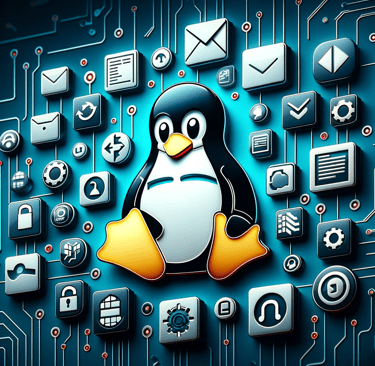
Welcome back to our Linux Mastery series. In our first blog, we covered the basics of the Linux file system and essential commands. Now, let's dive into advanced file handling and system administration commands that are crucial for effective DevOps workflows.
Advanced File Handling in Linux
The power of Linux lies in its ability to manipulate and process files efficiently. Here are some advanced commands for file handling:
grep
What it does: Searches text and files for patterns.
Usage Example: grep 'error' /var/log/syslog searches for the word 'error' in the system log.
Why it's important: Identifying specific information in logs or files is a daily task in DevOps. grep makes this task manageable.
awk
What it does: A scripting language used for manipulating data and generating reports.
Usage Example: awk '{print $1}' filename prints the first column of a file.
Why it's important: It’s invaluable for processing and analyzing structured text, like CSV files.
sed
What it does: Stream editor for filtering and transforming text.
Usage Example: sed 's/original/replacement/' filename replaces the first occurrence of a string in each line of the file.
Why it's important: sed is essential for automated editing of configuration files or data processing.
System Administration Commands
System administration is a key part of DevOps. Understanding and utilizing these commands will help in effective system management:
top and htop
What they do: Display real-time system processes and resource usage.
Why they're important: They provide a dynamic view of the system’s health, helping in diagnosing load issues or unresponsive processes.
free
What it does: Shows the amount of free and used memory in the system.
Why it's important: Memory management is critical, especially in resource-constrained environments.
df and du
What they do: df (disk free) shows available disk space on file systems. du (disk usage) reports the disk space used by files and directories.
Why they're important: Monitoring disk usage is essential for preventing issues like full disks, which can bring down services.
Conclusion
Mastering these advanced file handling and system administration commands is crucial for any DevOps professional. They not only enhance efficiency but also provide deeper insights into system behavior and performance. In our next blog, we’ll explore network management and process control in Linux, further expanding your DevOps toolkit.
Stay tuned as we continue to delve into the world of Linux, unlocking more advanced techniques and best practices in the realm of DevOps.
